After the IOS 9 will be released in accordance with the schedule set by Apple, you should not rush to upgrade the iPhone, iPad and iPod, because there are some preparations you should do before installing the update IOS 9 on your device. It is quite important for you to know to avoid things that are not desirable.
1. Make sure your device is compatible to run IOS 9, to find out any device that supports IOS 9 you can see through this link.
2. If you are currently iPhone, iPad and iPod touch running iOS 8.4 and has jailbroken, you should avoid to update your device to iOS 9, because if you do it is almost certain you will lose and their jailbreak tweaks and apps that you have installed from Cydia , until now there is no developer or the jailbreak community is expected to release iOS 9 jailbreak.
3. Remove some of the applications you do not use, why? because if you update to iOS 9, using OTA (Over The Air), you need a device at least up to 1.4 GB of free space. So if you have many applications installed on your device, you should delete that you think is not needed for a while, to get more free storage. You can also clean up temporary files and cached on your device, the same goal with the previously mentioned, that is to get more free storage on your device, you can use the application Tongbu Asisstan or PhoneClean.
4. This is the most important, namely Backup all your data before updating to iOS 9, such as photos, video, contacts and so on. you should use the iTunes installed on your computer, in addition to this method is quite fast and could mengbackup all your data. after you successfully install iOS 9, the data that you have a backup before you can restore back.
5. Make sure you are connected to a Wifi network that is fast and stable. we can be sure if file IOS 9 has a fairly large size, estimated to 1GB more, if you use the OTA method and 2 GB for IPSW file. But usually if an update IOS release for the first time, Apple's server will receive a lot of requests, causing the update process becomes slower.
My advice, you should wait a few hours after the IOS 9 officially released, in addition to the number of requests that will be accepted by Apple's servers, not yet certain whether the IOS 9 really do not have bugs, or you can wait for reviews from other users who have been running the iOS 9 on their devices.
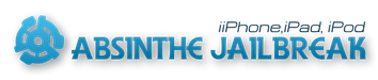


0 Komentar untuk "How to Prepare for iOS 9 Update on iPhone, iPad dan iPod"